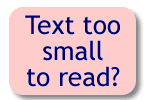
If most of the text is too small to read, select the view menu of the browser, then set the text size to a larger setting.
Why do you have to do this?
HTML, the computer language in which web pages are written, was designed from the start to be accessible to all.
"When HTML is used structurally, a document can adapt to different browsing environments, accommodating large fonts, special colors, speech synthesizers, and Braille tactile feedback devices. This adaptability allows blind, low-vision, colorblind, and cognitively-challenged users access to the Web, opening a door for the world's 600 million disabled people."
- WDG HTML 4 helpfile
It may surprise you to learn that in some countries websites are covered by Discrimination Laws. It has for example been a legal requirement for UK websites to be accessible since 1999. Since then all website owners have been expected to make "reasonable adjustments" to ensure their websites accommodate all users regardless of ability or disability. The RNIB has a Web Access Centre with details of this, and the BBC has some useful accessibility pages.
On this website changing the text size works, but on many the designer has specified fixed text sizes. You can override these, but doing so often makes an awful mess of the layout. This is the designer's fault, not yours.
It would of course have been nice of Microsoft not to have set the default Internet Explorer font size to 'smaller'. Also, if you right click on the Icon Toolbar at the top of Internet Explorer and select 'Customise' from the drop down menu you can add a 'Size' Icon. Not many people know that.